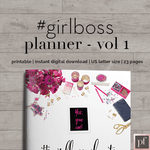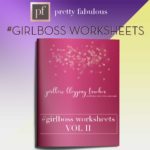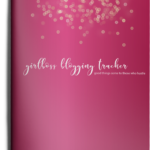What if I told you that you could have
- Eleven (11) gorgeously designed InDesign Templates to start editing right this minute
- Three (3) Easy to follow Adobe InDesign tutorials
- Three (3) Slide Decks
- One (1) Workbook
- Sixty (60+) Ready to use Instagram Quote Blocks
- Nine (9) InDesign Tutorials
Get it all when you purchase the
InDesign Starter Kit


What’s Included in the InDesign Starter Kit $97

- Girlboss Sheets is a deluxe workbook style template that comes with two (2) business savvy layouts for bloggers, course creators, coaches and youtubers – it’s the ideal workbook for the online Girlboss
- You’re also going to get access to both the InDesign tutorial for two of my past webinars plus the templates we created: A modern, chic To Do List that you can append to an existing template, use as a list-builder or provide as a digital planner page for the iPad Pro
- You’ll also get a beautifully designed 2-page quote spread InDesign Templates that you can launch in your Etsy or Planner Shop now!
- Another Follow Along Tutorial, InDesign Word Art Template & 50 Ready To Use Instagram Quotes
#1 | Girlboss Sheets Vol 1 & 2| 2 InDesign Templates | 25+ Pages
Volume 1
Volume 2
VOL 1…….W H A T ‘ S ⋆ I N S I D E – 2 3 P A G E S
- How-To-Print Guide
- Welcome Editorial Page
- Monthly Goal Planning Sheets for the year
- Monthly Goal check in tracker for the year
- Mini-Business Plan
- Productivity Planning + Scorecard Equation
- Happiness Planning + Scorecard Equation
- Launch Planning Checklist
- INFOGRAPHIC: Sales Funnel
- Sales Funnel Planning + Tracker
- Content Calendar Idea Worksheet
- Blog Post Idea Worksheet
- Social Media Calendar of Ideas
- Front + Back Covers
VOL 2…….W H A T ‘ S ⋆ I N S I D E – 2 1 P A G E S
- Copyright + Introduction Page
- Welcome Editorial Page
- Password List Tracker
- Guest Blogging Tracker
- Lead Magnet Brainstorming Sheet + Results Tracker
- Contest Brainstorming Sheet + Results Tracker
- Monthly Blogging Goals + Calendar
- Monthly Blog Post Idea Worksheet + Posting Calendar
- Monthly & Annual Social Media Stats
- Weekly To Do List
- Facebook Campaign Advertising Effectiveness Tracker
- Monthly & Annual Revenue + Expense Trackers
- Blog Post Review – Post-Mortem Analysis
- Front + Back Covers
#2 | How To Create Freebies | 1 InDesign Template | Slide Deck

Workshop on how to create a List-Building Freebie for your business: Top 10 List
#3 | To Do List | 1 InDesign Template | iPad Pro Tutorial

Workshop on How To Create a Digital Planner for your iPad Pro
As you know, a huge hallmark of Pretty Fabulous has been helping people to create their own planners, both digital downloads that can be sold in an Etsy Shop, as well as those that can be professionally mass-produced overseas and stocked in stores.
For this workshop, we’ll create a new type of planner that can be used on your iPad Pro. As the iPad Pro & Apple Pencil features advance, digital planners will become more the norm and people will be searching for beautiful templates to help them plan out their days on their iPad Pros.
Those beautiful templates could be your templates – learn how to design for the iPad today.
#4 | Word Art |3 InDesign Template | 50 Ready-to-use Quotes

Workshop on How To Create Patterned Text using InDesign
Instagram was made for quotes. But the best quotes are those made from word art. It catches the eye, makes it more interesting and helps your branding stand out.
For this workshop, we’ll create patterned text using Adobe InDesign to help make your Instagram squares super like-able. Easy-to-follow along InDesign tutorial, you get the templates we create, along with some extras and I’ll also go over my favorite Instagram scheduling tools.
No time to come up with new phrases? No problem – I’ve included over 60 done-for-you Word Art Squares you can post to Instagram right now.
What You Get Slide Deck, Video Tutorial, Templates and 60+ Instagram Quotes
Get all 60+ Instagram-Ready Word Art Squares
Post them to your own account like they’re your own

#5 | InDesign101 |5+ Tutorials | Workbook

Easy-to-follow along course for complete beginners on how to start editing your InDesign files right this minute. No ridiculous 50+ lesson course you’ll never make it through. Get the tools you need right here, right now. Plus a comprehensive workbook to follow along with!



What design programs do I need to know? You’ll need a copy of Adobe InDesign in order to edit these files. You can learn more here.
Do I have to purchase any design programs? Yes, you’ll need to purchase Adobe InDesign. You can learn more here.
What if I need help from a pro? I have tons of videos on my YouTube Channel as well as tutorials for you on how to edit the files yourself. If there is something missing, just let me know and I’ll create a tutorial for you. I don’t do 1-1 custom design work at this time.
Do you share all of your vendor names & contact information for printing? This is meant to be a digital download so you can definitely get these printed. However, all of my printer vendors and supply list are currently an exclusive bonus content in the Planner Academy if you’d like to purchase that instead.
Can I use these indesign template in my own planners? For sure, that’s what this starter kit is all about. That’s what the templates are there for. But they must be sold as PDFs or in physical format. The only thing that you cannot do is sell or share this planner as InDesign file to clients, customers or on design platforms like Creative Market. The purpose of the InDesign template is to help you to customize, edit faster and start selling your own planners right away.
When do I get access to the InDesign Starter Kit You will receive an email immediately after your purchase, which will include a link to access the Pretty Fabulous Design Thinkific platform, with all of the downloads, including tutorials available immediately.
What if I hate it – can I get a refund? No. You can’t love the InDesign Starter Kit without getting instant access to all of the downloads so for that reason, I don’t have payment plans and I’m not able to offer refunds due to the digital nature of the content. I want to share everything with you right away, right now. I can’t even imagine why you’d be unhappy for even a second. But definitely email me with your questions PRIOR to purchasing.
What happens after I purchase?
- You’ll promptly receive an email [within 15 minutes – please be patient, it usually comes sooner but has been known to take up to 15 minutes to make it to your inbox] where you can access all your downloads + templates and get started right away!
- The downloads you receive will include everything listed above
- You will get instant access to all Materials
- You’ll also be automatically added to the private forum group to ask any questions
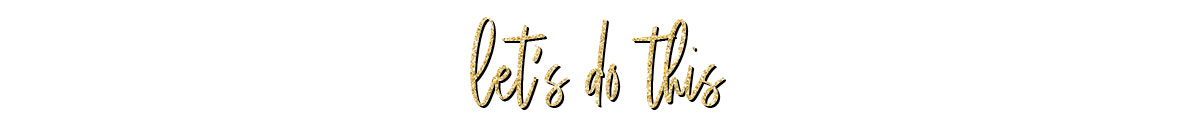


What happens after I purchase?
- You’ll promptly receive an email [within 15 minutes – please be patient, it usually comes sooner but has been known to take up to 15 minutes to make it to your inbox] where you can access all your downloads + templates and get started right away!
- The downloads you receive will include everything listed above along with any pre-recorded how-to webinars.
- The webinars have a pre-recorded tutorial so you can follow along!
- You will be sent an email with instructions on how to access your materials.
- You’ll also be automatically added to the private forum group to ask any questions.
- Make sure to whitelist Lisa@PrettyFabulousDesigns.com so you don’t miss it!
Still Have Questions?