
This month’s Planner Template Kit is…THE Social Media PLANNER
What if selling your own pretty planners online
was as easy as
“Click – Download – Happily Cash In?”



You’ve got an eye for beautiful things and a desire in your heart to make money doing what you love. You’re just not sure how to get this shiny dream of yours off the ground yet.
Colorful office shelf that rivals the stationery aisle in any Target? Check.
Passion for stickers, straight lines and rose gold? Check check.
Straight obsession for lists, tabs and those cute little elastic bands that give off a satisfying booooooing noise whenever you snap them back onto the hardcover of your Erin Condren planner? Oh yeah!

Introducing The Social Media Planner Pop Up Shop
What Will This Pop Up Shop Give You:
- INSTANT ONLINE PLANNER SHOP Yes, you could enroll in a super long course on how to create a wedding planner, how to market your planner, hire someone to create a matching Etsy banner, how to create marketing banners for social media graphics, etc. or you can simply buy the Kickstarter Package and be done
- LESS FRUSTRATION Need to figure out how to use Adobe InDesign, create a layout, build a logo, define your hex codes and select font pairings? Ummm, not you! It’s all done for you
- MORE TIME You can stop wasting time figuring out how to both build a planner and create a Planner Shop while still building a social media platform. Because now, it’s all done for you
- SAVE MONEY Good-bye Custom Graphic Design starting at $1,500 (that’s my rate but others are comparable or higher) – this is the beautiful custom-designed planner you would’ve paid a fortune for anyway
- SALES If you can’t produce a planner, you can’t sell a planner. This is your super easy-peasy solution to start getting sales now
- MORE FREEDOM Having Planner Designs already ready to go allows you make your own hours and work from wherever
What’s included in the Social Media Planner Pop Up Shop
Download everything you need in the next five seconds
01 | Social Media Planner
Digital Download PDF
02 | Editable InDesign Files
Original source file you can customize
03 | Font Information
Perfectly paired fonts
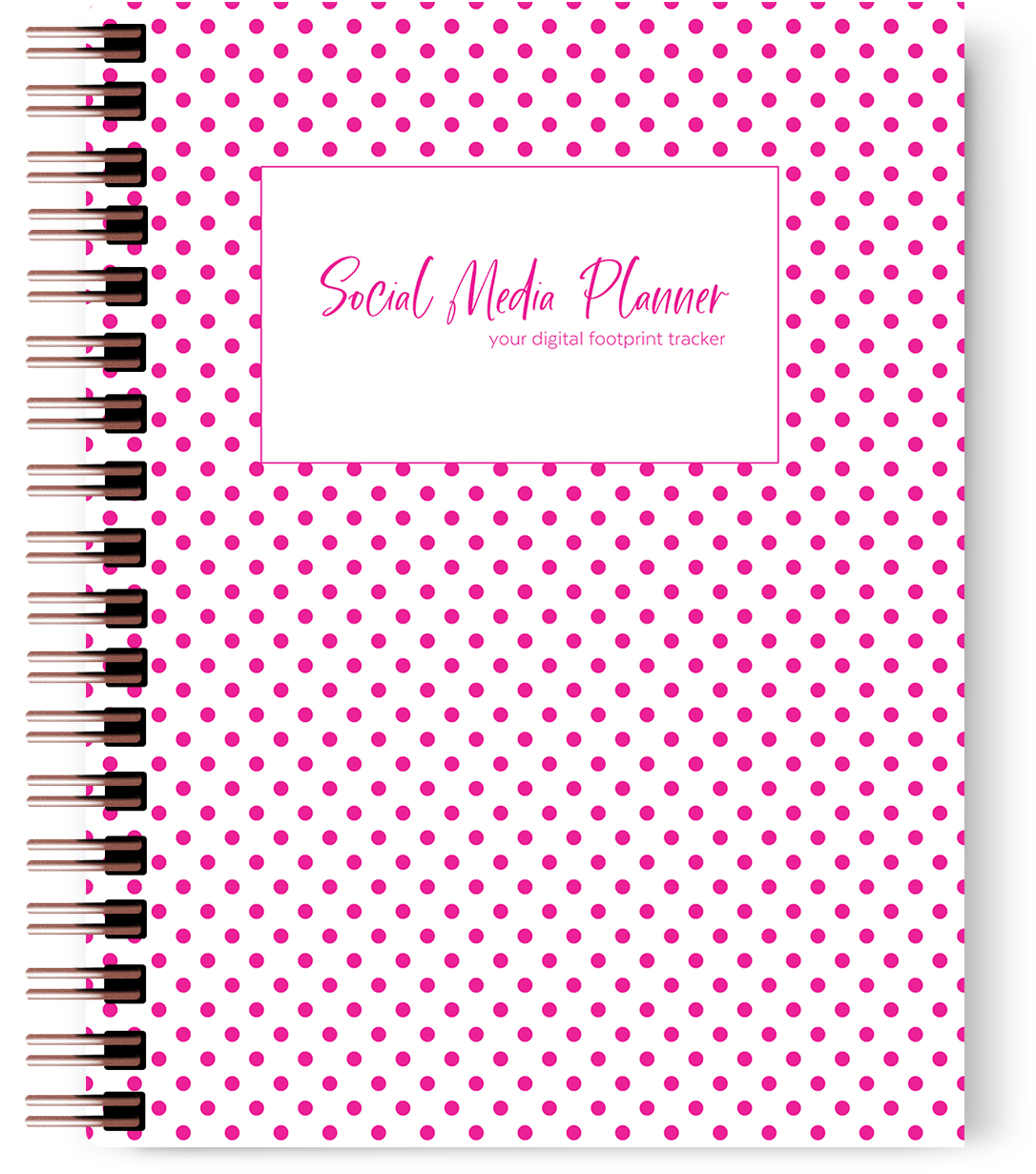
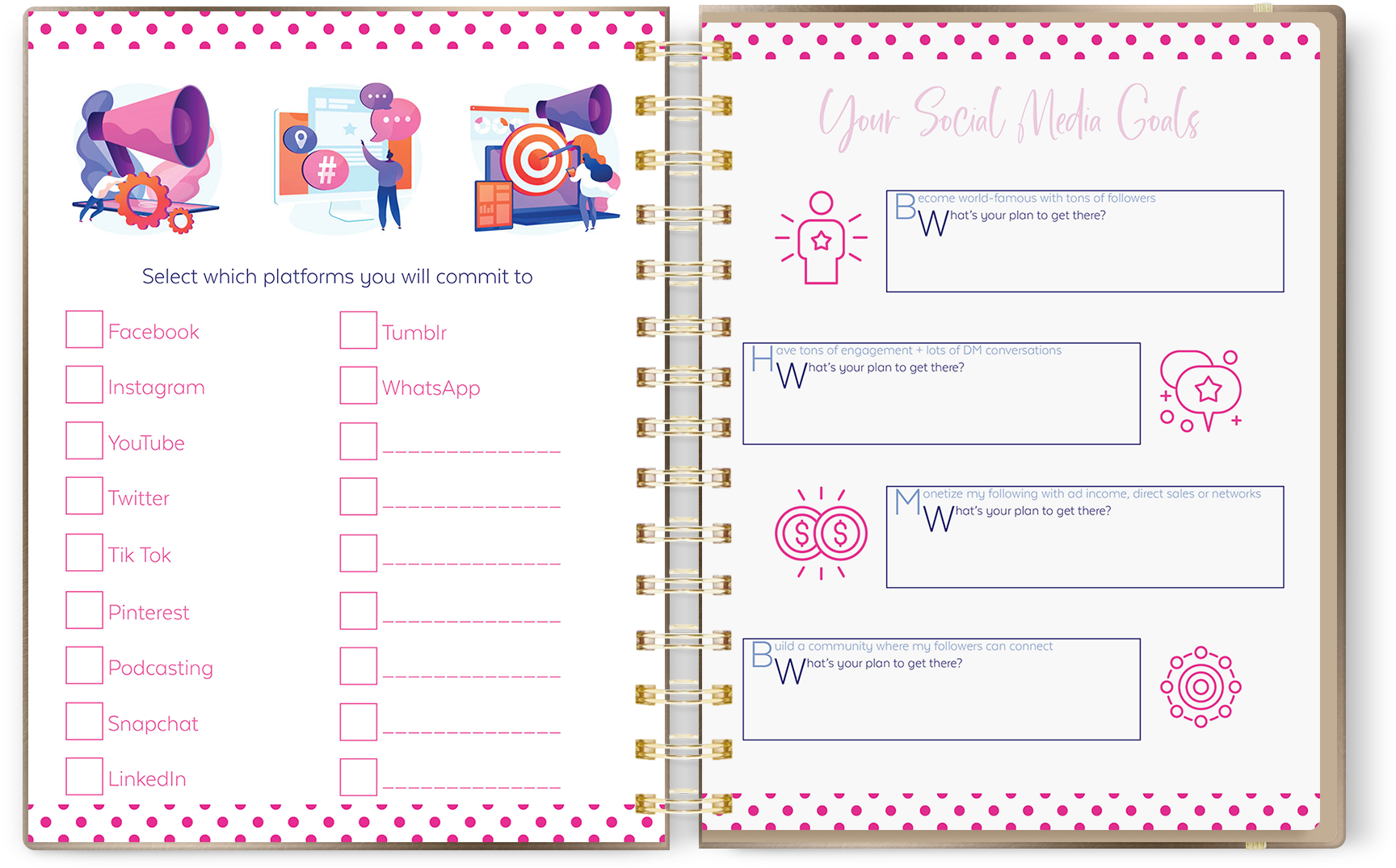
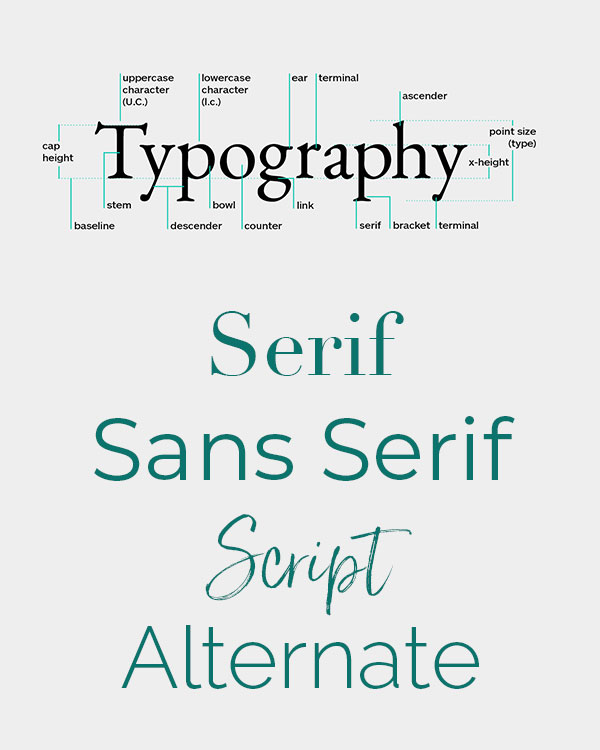
It’s an entire planner!
I’ve done all the design and branding work for you – you get access to the complete digital download PDF that you can upload and start selling right away.
Downloads PDF of Business Planner that you can sell as is
Customize anything you want
This is an AMAZING deal – you get the entire Adobe InDesign source file so you can edit it yourself. You can also swap in any of the 4 bonus covers or make your own.
Downloads include 2 InDesign Files You get both the IDML for older version of InDesign and the most recent INDD version.
Font pairings
Not sure what a serif vs sans serif vs script font are? No problem, you don’t need to! I’ve picked the prettiest font pairings out for you and put them in this planner.
Fonts: I use a ton of different fonts to make this the best planner ever. You’ll get the entire list plus buy links on where to find them. I am not a font reseller so I am unable to provide the actual fonts but will direct you to where to find them.
04 | JPEGs
Create your own mockups + graphics
05 | Graphics Pack
You get it all: Logos, social media posts, quotes, etc.
06 | Logos + Mood Board
Your Mini-Branding Guide


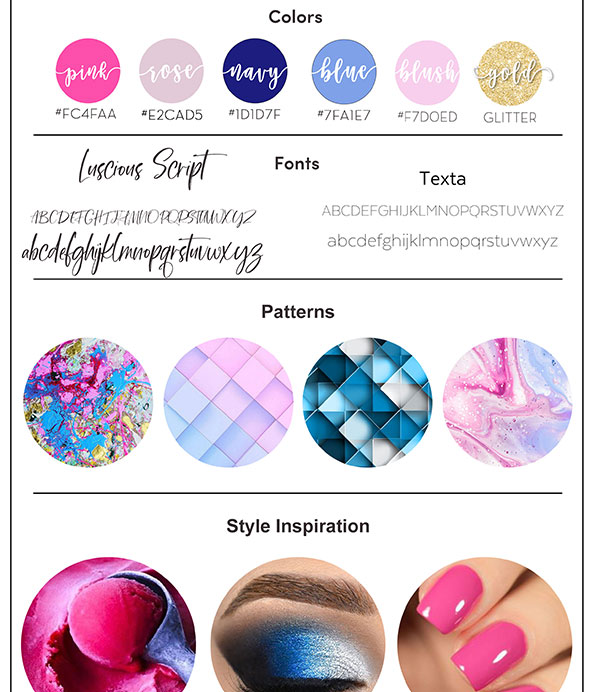
Make your own Mockups
I’ve included a JPEG of every page inside the planner. You can take them and create mockups with software like Place It that does it for you or you can even past the pages into Canva, MS Word or any other document that allows you to input images and use them there. note: You can only edit the information on the pages in InDesign but you can always place text or image boxes on top of information you want to change or copy over.
Downloads: Get all 100 pages as individual JPEGs
circle
Your Social Media Manager
Not sure what to post on Instagram? No problem, I created 3 different quotes for you. Wondering how to size the big banner header on Etsy? Same thing – I’ve done it for you!
Downloads Get over 14 images done for you
- 01 Etsy Big Banner (get 2 options!)
- 02 Facebook Cover Art
- 03 Facebook Post
- 04 Instagram Post #1
- 05 Instagram Post #2
- 06 Instagram Story Post #1
- 07 Instagram Story Post #2
- 08 Twitter Header
- 09 Get rose alternative circle logo
- 10 Mockup of Cover
- 11 Mockup of Interior Layout
- 12 Pinterest Pin
- 13 Branding Guide – Mood Board
- 14 Get all 10 social media icons
Make Your Own Logo
Not feeling the Gold and Teal colors? Then change them yourself using Adobe Photoshop. I’ve provided the original Logo Source file in Adobe Photoshop that you can edit. Want to change the words “Financial Freedom” or “Budget Planner”, then you have full ability and access to the original template to do so. Don’t like the logomark around the logo typeface? Not a problem – just delete that layer from Photoshop.
Download Editable Adobe Photoshop file


Bonuses
Because I really want you to succeed – I threw in even more goodies!
BONUS 1
Etsy Launch Checklist
BONUS 2
50 Blog Post Ideas for Your Planner Shop
BONUS 3
Etsy SEO Mastery + Planner Keyword Optimization
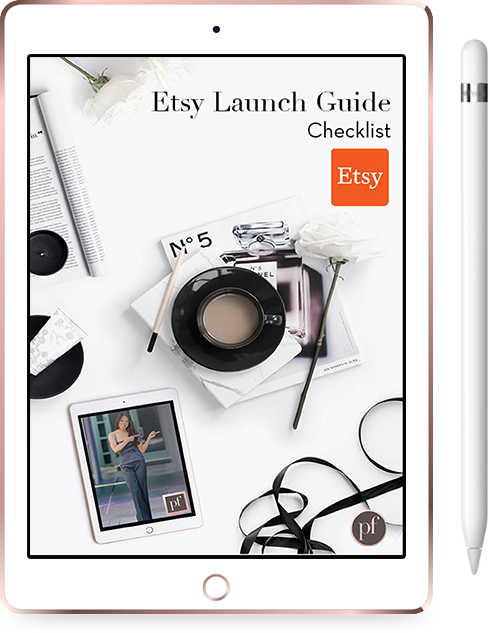
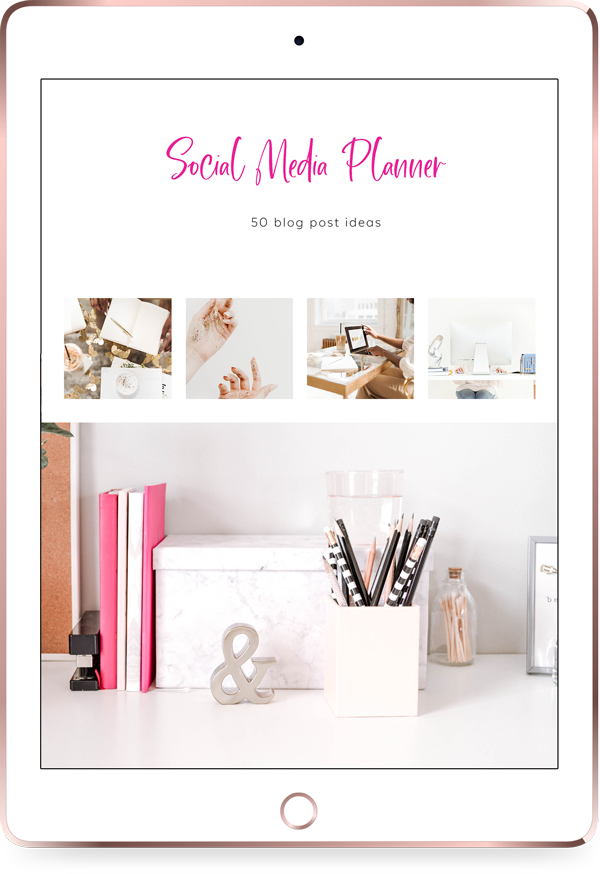

Get the One-Page checklist
Shot .+ straight to the point. This isn’t a 20-week course on how to start your Etsy Shop. I want you to turn on monetization today!
Download Etsy Checklist PDF
Get the One-Page checklist
Shot .+ straight to the point. This isn’t a 20-week course on how to start your Etsy Shop. I want you to turn on monetization today!
Download Etsy Checklist PDF
Never have writer’s block again
I know, it’s hard coming up with new ideas. Well, I’ve done the work for you. I put together my list of the Top 50 Blog Post Ideas you can write about that will help promote your Social Media Planner, yourself and your brand.
Download 50 Social Media Planner Blog Post Ideas PDF
Get Planner SEO Keywords
Not sure what keywords or longtail keywords to use to attract your ideal client? No problem – I did the work for you using SemRush.
Downloads Lecture Slide Deck (I teach using slides so you have notes to refer back to later) and Webinar Recording
BONUS 4
Etsy Shop + Listing Setup
BONUS 5
Tutorial: Connecting Google Analytics + Etsy
BONUS 6
Etsy Customer Service Swipe File
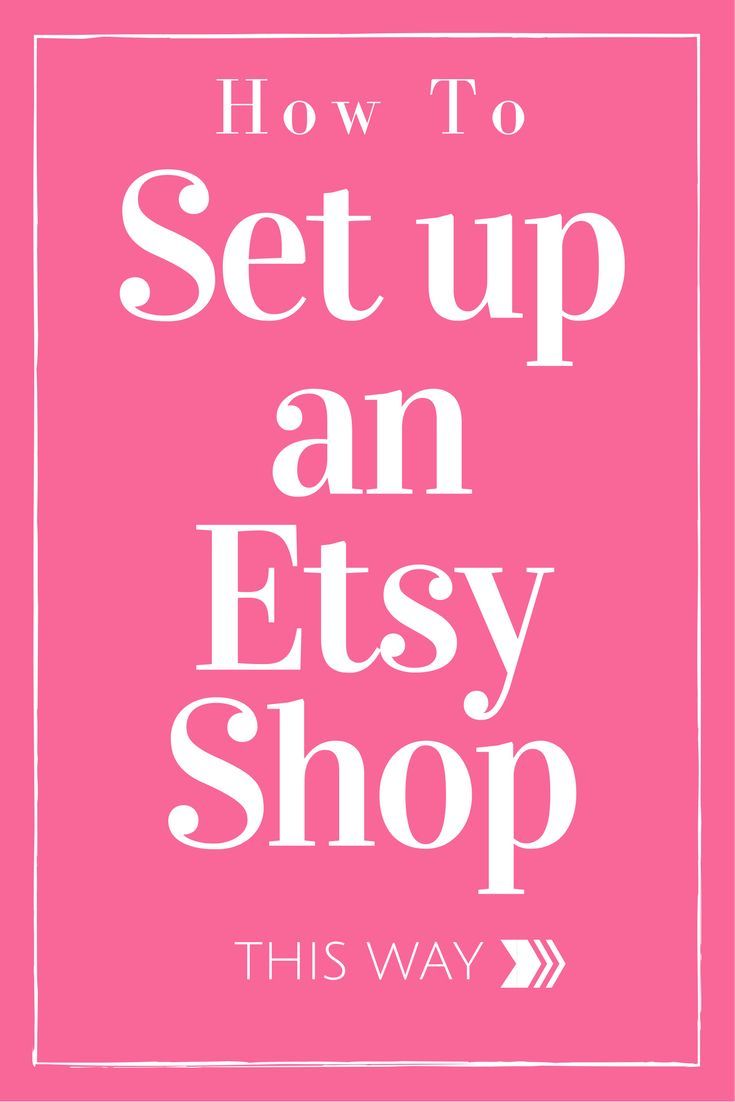


Etsy Shop + Listing Tutorial
Quick 10-minute video tutorial to walk you through how to setup your first Etsy Shop + create your first listing!
VIDEO Walk-through Tutorial
Track your Shop Traffic
Did you know that you can connect Google Analytics and your Etsy Shop? In less than 3 minutes, I’ll show you how. Easy-peasy.
VIDEO Tutorial on how to create Google Analytics and then connect it to your Etsy Shop
Not sure what to say + how? I’ve got you covered!
There are so many great opportunities to connect with your customers via the Etsy Autoresponders. These swipe files are specific to Planner Shop owners + will help you to be both courteous and help while still remaining professional, no matter what the question.
Download Over 10+ message responses to the most frequently asked questions of planner shop owners.
BONUS 7 Email Subject Lines Ideas
Use it as a lead magnet to buildup your mailing list, sell it seapartely or give it away as a bonus or add them in as extra pages into your planner
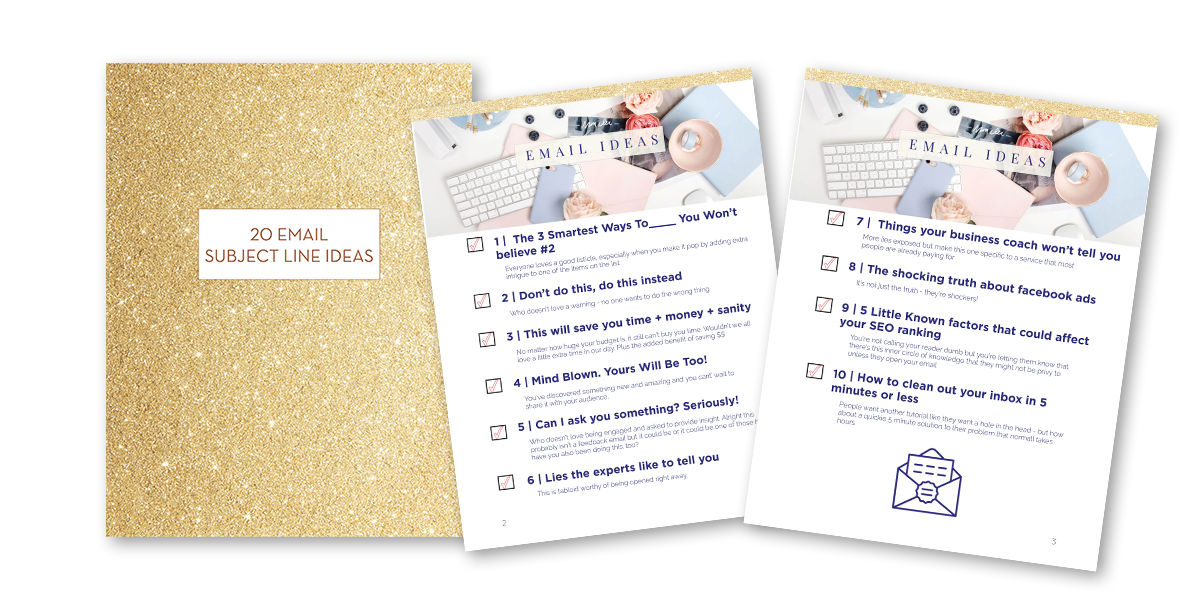
Get this 5-page handout as a bonus
It’s 100% editable in Indesign or don’t change a thing and sell it as is – PDF printable
Download 1 Editable Indesign File + PDF + JPEGs = 5 pages total
BONUS 8
Business Instagram Highlight Covers
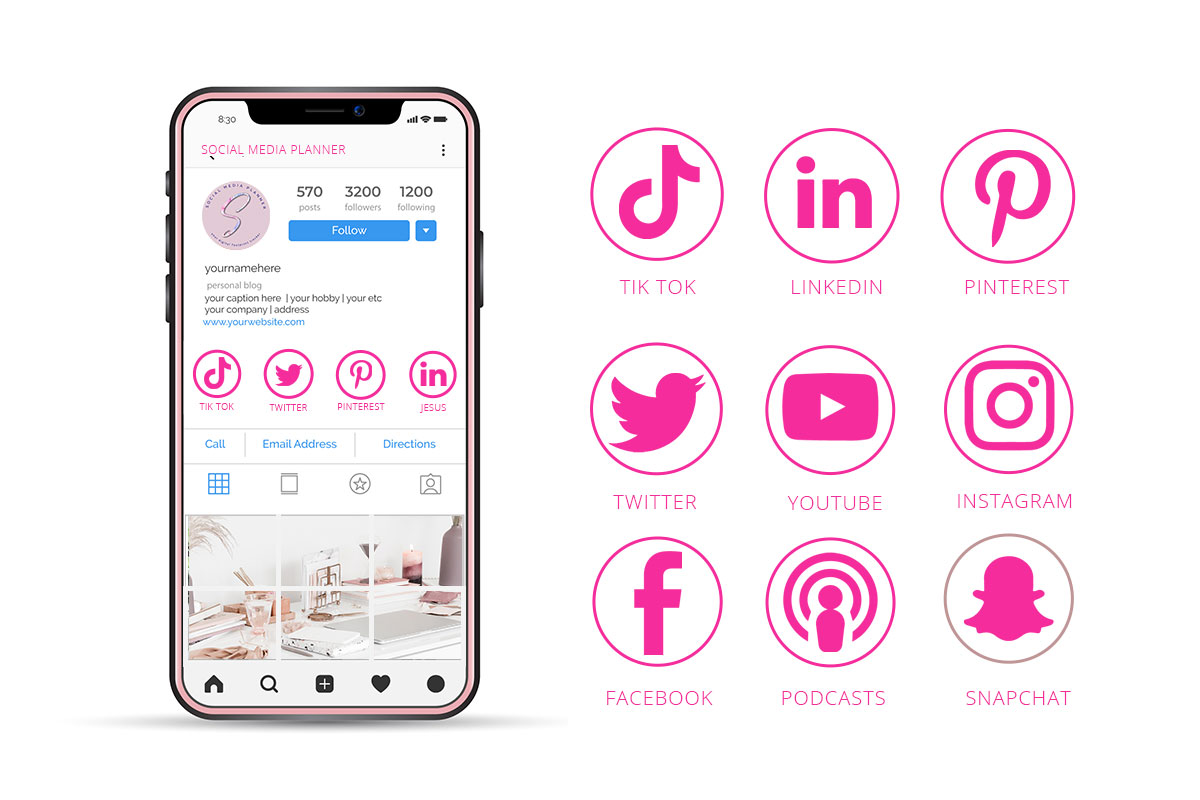
Matching Instagram Highlight Covers
Advertise your own Social Media Planner or give these out as a bonus to your planner buyers!
Download 10 Instagram Cover Highlights
BONUS 9
4 Additional Beautiful Cover Options

OGet ALL Four (4) Alternate Cover Options
Maybe the original pink polka dot cover isn’t your color or your ideal client is really more of a navy or pattern print type of person
swap out the original with any of these 4 options – even the logos are slightly different!
Download 10 JPEGS of all 5 cover options: 1) Original Pink Dots 2) Navy Dots 3) Pattern 4) Pattern Diamonds 5) Cartoon AND you get the matching Instagram Posts to market each (see below)
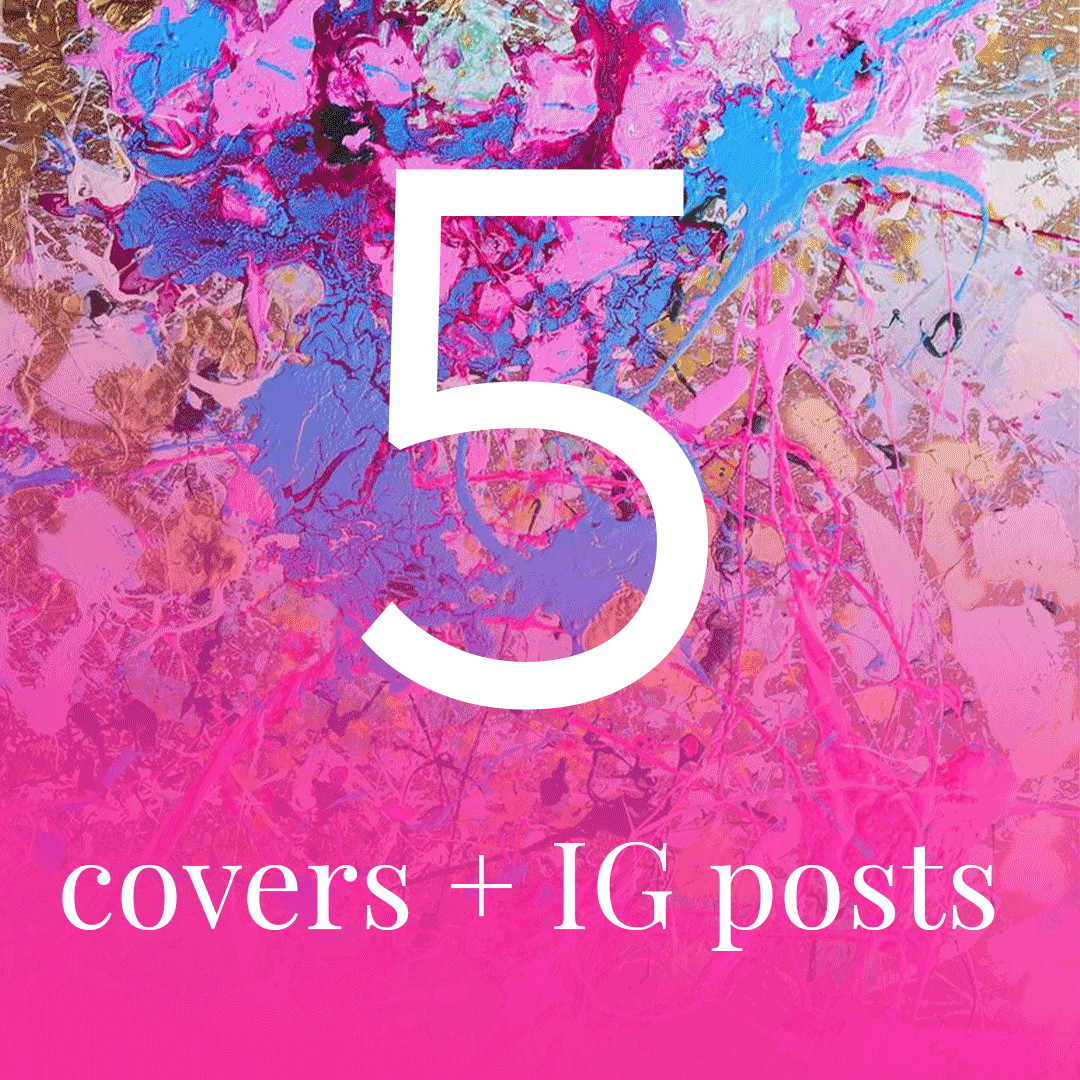


Take A Tour: What’s Inside

That’s the point, silly! You don’t need to learn how to design a single thing – I’ve done it all for you. And if you feel like editing and customizing the planner or your logo, then you have the source files to do so but you don’t have to. Everything is ready to go out of the box. You’re going to love it!.
What design programs do I need to know?
None at all! Everything is already saved as a PDF or JPEG for you. The source files were included if you or your designer want to make edits. And for the source files, you can easily edit those in Adobe InDesign for the Planner file and Adobe Photoshop for the logo design.
Do I have to purchase any design programs?
Only if you want to edit the source files. But otherwise, you do not need anything to use these files as is.
What if I need help from a pro?
I’m no longer taking on design clients at this time but recommend my friend Chelsey
Do you share all of your vendor names & contact information for printing?
This is meant to be a digital download so you can definitely get these printed. However, all of my printer vendors and supply list are currently an exclusive bonus content in the Planner Academy if you’d like to purchase that instead.
Can I use this planner template in my own planners?
For sure, that’s what this package is all about. That’s what the planner templates are there for. But they must be sold as PDFs or in physical format. The only thing that you cannot do is sell or share this planner as InDesign file to clients, customers or on design platforms like Creative Market. The purpose of the InDesign template is to help you to customize, edit faster and start selling your own planners right away.
When do I get access to the Social Media Planner Template Kit
You will receive an email immediately after your purchase, which will include a link to access the Pretty Fabulous Design Podia platform, with all of the downloads, including source files and bonuses available immediately.
What if I hate it – can I get a refund?
No. You can’t love the Wedding Planner Pop Up Shop without getting instant access to all of the downloads, all of the source files, the bonuses, the checklist, the mood board, etc. so for that reason, I don’t have payment plans and I’m not able to offer refunds due to the digital nature of the content. I want to share everything with you right away, right now.
Do you love the idea of having your own planner shop on any platform at any time – right this minute! Then you won’t hate this Pop Up Shop. Seriously – this package rocks! It has more in it than I’ve offered in any package before! I can’t even image why you’d be unhappy for even a second. But definitely email me with your questions PRIOR to purchasing.
What happens after I purchase?
- You’ll promptly receive an email where you can access all your downloads + templates and get started right away!
- The downloads you receive will include everything listed
- You will get instant access to all Bonus Materials
Hello, there – I’m Lisa, the only self-declared Planner Designer in the world and the #Girlboss behind Pretty Fabulous Designs, where I teach creatives how to create & sell beautiful digital downloads using Adobe InDesign. I’m 100% self-taught so don’t look for some days of yore story about how I’ve been designing with crayolas since I was 5 because I haven’t. I have an MBA + over a decade in Corporate America as an HR Executive but discovered I love creating, crafting and coaching more.
I live in San Diego, love brunch dates, Afternoon Tea outings and I have a serious ice cream addiction. I’m also a bestselling romance author.

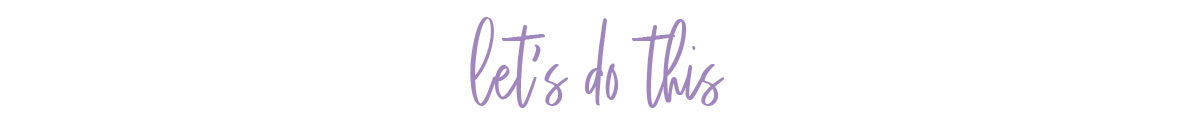


What happens after I purchase?
- You’ll promptly receive an email where you can access all your downloads + templates and get started right away!
- The downloads you receive will include everything listed above
- You will get instant access to all Bonus Materials
Still Have Questions?


